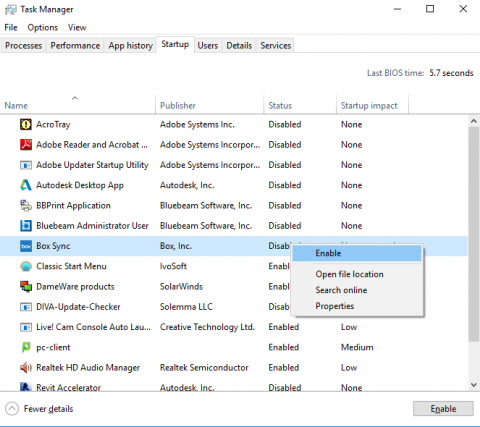Box@Yale Sync Setup
When you launch Box at Yale, you will want to have it sync to your local computer.
You will also want this to always sync, which means box needs to run at startup.
to do this, follow these steps:
1. Press the Control - Shift - Escape keys at the same time to open the windows task manager.
2. Click on the Startup tab on the task manger window
3. Locate the Box Sync application, and in the Status column, and right click on Disabled and choose Enabled.