Recovering Past Versions of Files
The Schools file server has a built in file recovery system. You can recover files and folders that have been deleted and you can recover past version for files that have changed. Typically you can retrieve these files for up to 8 days back. Beyond 8 days the files are permanently gone.
How to recover Past Versions of a File:
Step 1: If you need to recover a past version of a file, right click on the file. Choose “Restore Previous Versions”
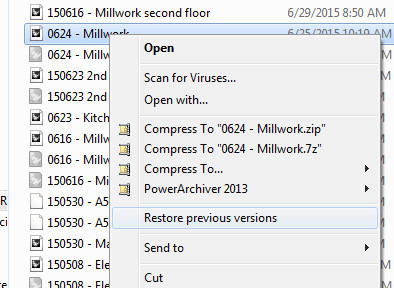
Step 2: From the window that pops up, choose the date of the file you would like to recover.
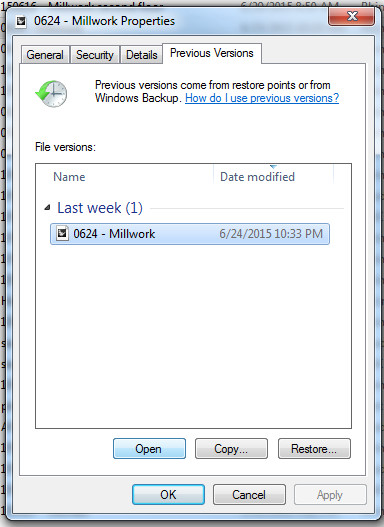
Step 3: Choose “Open” to open that file version. Choose “Copy” to copy that file to a specific location. Choose “Restore” to replace this version of the file with the current version.